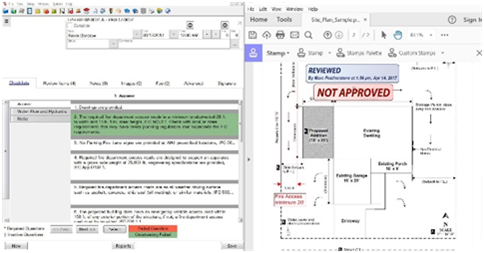It is time to move your pre-plan mobile
Category:TrendsWe understand that moving your preplan to a digital platform can be daunting, and you may feel like the task is too large of an undertaking under your current budget constraints. Rest assured, we can make this task manageable and affordable. You do not need to rely on an outdated paper binder buried in the back of a truck to access crucial data when a fire strikes. Save lives, time and resources and put the data in the hands of first responders before they arrive at the fire.
Getting past the resistance.
Many of your staff may object to change, they may be worried about their lack of computer knowledge. But moving to digital doesn’t have to be a nightmare, Codepal is easy to use, simply enter any part of the address and search. This narrows thousands of addresses to a handful, making it easy to find the address you’re looking for without having to type out the entire address. Once you’ve found the address, you have the pre-plan available in easy to read categories separating data by relevance. Example, quickly find hazmat details under the hazmat category.
Moving digital, an action plan.
- Identify key elements of a fire pre-plan or use our default module.
- Utilizing Codepal, the address record can hold all you know about the address.
- Maps
- Structure details
- Owner, tenant and emergency contact information
- Access
- Hazmat
- Locations of needed tools such as hydrants and knoxboxes
- Diagrams, photos, site plans or any files or images (no limit)
- Strategies
- and much more.
This information can be imported from an existing source or hand entered. This doesn’t have to be a lonely task, invite others to assist. Inspectors, Business Owners etc can be tasked with collecting or contributing data. Using a city-wide solution, data can begin collection as early as the initial building plan phase.
3. Share links directly to your pre-plan with your CAD software for easy access on a call.
4. Maintenance. Once the pre-plan is built, the data is easy to maintain. Once you move to mobile, you can update any address while in the field doing other tasks, such as inspections. Or access the software from your desktop and task light-duty firefighters or other staff to update the collected information. Get everyone on board with thinking about each structure individually developing strategies of how to enter the building, properly analyzing whether

How i t works.
Access Codepal Pre-plan viewer from any device on the way to a fire. Once dispatch has sent the address, you simply pull up the address and access to all data is available. Now your first responders can immediately respond to the conditions at the scene when they arrive, knowledgeable of conditions and the structure.
Why make the switch?
Using hard to find preplans in a binder that could end up being a few years old, is not pro-active or helpful. Keeping your data up to date and easy to access by all, not just the one holding the book, is just smart practice and will save time and could save the lives of your firemen and community members. Give those in command the tools they need in or out of the office, quickly and up to date. Communication is easier now that everyone is fully aware of all dangers and structure information before arriving on the scene.
Bonus.
- Codepal will generate a preplan report that can be emailed, printed, and/or saved electronically in several formats including PDF.
- The Codepal team is knowledgeable and will assist your company in developing a plan of action, working with you to analyze your needs and set up Codepal with your specific pre-plan needs.
- Updating your pre-plans not only increase fire safety in your community but it can lead to an improved ISO rating, which lowers insurance rates for owners and tenants. Codepal has a host of reports included in the system that will provide the documentation you need to provide during your ISO visit.